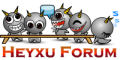???Nero的Wave Editor即可以去除人聲
1、載入音樂檔
2、「編輯」→「全選」→「工具」→「卡拉ok過濾器」
3、按「預覽」可以邊聽邊調整到自己滿意後,再另存新檔。
另外CoolEdit Pro也有此項功能
1、「Effects」→「Amplitude」→「Channel Mixer」
2、出現「Channel Mixer」視窗後,在Presets裡就有一個「Vocal Cut」,可以調整後按「Preview」試聽,滿意後再按「OK」。
資料來源:史萊姆
1、載入音樂檔
2、「編輯」→「全選」→「工具」→「卡拉ok過濾器」
3、按「預覽」可以邊聽邊調整到自己滿意後,再另存新檔。
另外CoolEdit Pro也有此項功能
1、「Effects」→「Amplitude」→「Channel Mixer」
2、出現「Channel Mixer」視窗後,在Presets裡就有一個「Vocal Cut」,可以調整後按「Preview」試聽,滿意後再按「OK」。
資料來源:史萊姆
- Keywords : Mixer, Channel, 載入音樂檔, 滿意後再按, 可以邊聽邊調整到, 可以調整後按, 另外CoolEdit, 卡拉ok過濾器, 再另存新檔, Vocal, Preview, Presets裡就, Effects, Editor即可以去除人聲, Amplitude
00
2009-02-19T07:08:35+0000