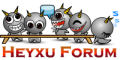???桌面右上角有一個音效圖形案右鍵,案啟動音量控制程式
然後把所的裝置的"線路輸入"全調到最高~~
然後把"麥克風"調到最低這樣就可以正常出音樂了..
然後把所的裝置的"線路輸入"全調到最高~~
然後把"麥克風"調到最低這樣就可以正常出音樂了..
我弄完之後聲音真的很大聲
記得不要關到"靜音"
Ubuntu 8.04 外接音源無音效解法 on ASUS z92
打開/etc/modprobe.d目錄,編輯aliases檔案,將下列資訊加入其中
#################################################
# ALSA portion
alias char-major-116 snd
alias snd-card-0 snd-hda-intel
options snd-hda-intel model=z71v position_fix=1
# OSS/Free portion
alias char-major-14 soundcore
alias sound-slot-0 snd-card-0
# card #1
alias sound-service-0-0 snd-mixer-oss
alias sound-service-0-1 snd-seq-oss
alias sound-service-0-3 snd-pcm-oss
alias sound-service-0-8 snd-seq-oss
alias sound-service-0-12 snd-pcm-oss
#################################################
接著重開機,開啟音效管理時就會看到headphone的選項了
- Keywords : alias, sound, service, portion, major, intel, 音效圖形案右鍵, 開啟音效管理, 編輯aliases檔案, 桌面右上角, 案啟動音量控制程式, 就可以正常出音樂, 外接音源無音效解法, 全調到最高, 下列資訊加入其中, soundcore, position_fix, options, modprobe, model
00
2009-01-15T13:27:57+0000