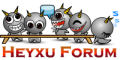???相信大家對於:「安裝新版的即時通」、「重灌」,會有一的擔憂之處就是歷史訊息會不見!
以下教你如何把歷史訊息給保留起來
首先:
到「C:\Program Files\Yahoo!\Messenger\Profiles」(有些人或許不是在c槽)
↓
裡面會有一個你「帳號名稱」的資料夾!
↓
將此資料夾複製一份出來!
↓
「安裝新版的即時通」、「重灌」之後
↓
再將這個你帳號的資料夾:「放回原處:C:\Program Files\Yahoo!\Messenger\Profiles」(安裝的地方)
↓
這樣你的歷史訊息就保留起來了!
- Keywords : Yahoo, Program, Profiles, Messenger, Files, 歷史訊息會不見, 歷史訊息就保留起來, 此資料夾複製一份出來, 如何把歷史訊息
00
2009-01-29T14:46:09+0000